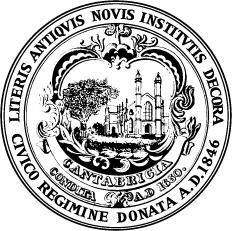Have you ever searched for a Cambridge address and been curious about the value of the land, the lot it sits on, or if it falls into the new Affordable Housing Overlay Zoning District? With the new AxisGIS interactive mapping tool, you can find all of this information and much more!
Cambridge GIS has recently released AxisGIS, our new interactive mapping tool which replaces CityViewer, our longtime Web based GIS map tool. AxisGIS allows users to get lots of information about a particular theme such as property information, and users can easily view other themes like zoning, parks, transportation, or even utility information in the same area. The tool has several new enhancements with a simple to navigate interface which has many features which allow staff and public users to view, query, and create maps. Users can also make measurements, draw on a map, share maps with others, and explore the City through GIS and related databases in countless ways.
AxisGIS is designed for everyone—residents, city staff, and the broader public—who want to access Cambridge’s rich GIS data without needing specialized software. Unlike basic web maps that focus on a single theme, AxisGIS offers pre-configured data layers grouped into various categories.

There are several ways to open and begin exploring AxisGIS. One method is starting from the main Axis GIS Web page where we have made shortcuts to several themes such as Community Development, Construction, Historical, Traffic & Parking, Zoning, and others. Another way to launch the tool is through the Assessor’s Property Database. Once a property is selected, there is a link ‘GIS Map of this Property’ which will bring up the selected parcel in the tool. Users can get to AxisGIS through our address lookup page, myCambridge after an address is entered into the search.
This tool has been created to support use on all mobile devices as well as a desktop web browser.