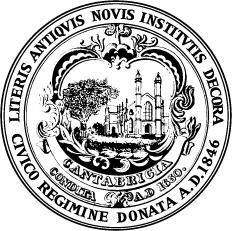The Cambridge Public Library offers meeting and program spaces for groups of varying sizes that serve an educational, cultural, or civic purpose. Please note use of a Library space does not constitute an endorsement of the organization’s beliefs by the Library, its staff, its Board of Trustees, or the City of Cambridge. Before booking a room, please read the full Meeting Room Policy.
How to Start
-
You can reserve a meeting room online or in person.
- When submitting an online booking request, you will be directed to a screen listing the rooms, their capacity, and dates. To check the availability of rooms, click The Next Available tab below the date, this will lead you to a screen where the availability of rooms is denoted by color. Green means the room is available. Red means the room is not available. When you select a time, the time block you select appears in Orange.
- You can search for available rooms by date or next available room. The default time block is one hour. To request more than one hour, use the drop-down menu in the grey box, just above “Submit Times.”
- When you have identified a space that is available, and you have selected the time when you would like to reserve the space, press “Submit Times". You will be directed to a page where you will be required to enter your:
- Contact information
- Event title
- Event description
- Expected attendance
- AV equipment needs for your event
- Room setup needs from a list of options. If you do not select a room setup, the room may not have seating when you arrive!
When you have selected the setup you want, and indicated the AV equipment you need, you can submit your application. You will receive an email confirming that your application was received.
Requirements
- Meeting rooms are available subject to the Library’s meeting room policy. Please review the meeting room policy prior to reserving a room.
- To reserve a meeting room in the Library your organization must be a Cambridge-based 501 (c) (3) or be engaged in work that is demonstrably not for profit.
- All room bookings must be submitted 7 business days prior to the first meeting. Room bookings are accepted up to two months in advance.
- Rooms are available on a first come first serve basis; the Library cannot provide regular monthly/weekly meeting times for any organization. Groups may book one room per quarter of the calendar year at the Main Library, one room per quarter of the calendar year at the Central Square Branch, and one room per quarter of the calendar year at the O’Neill Branch.
- All meeting rooms are subject to availability. Library sponsored programs have priority over all outside groups. The Library reserves the right to re-schedule confirmed reservations to accommodate Library-sponsored programs and events.
- All meetings taking place in Library rooms are open and free to the public.
Additional Information
Meeting rooms may be also be reserved in the Central Square Branch, the O’Neill Branch and the Valente Branch. Please use the online booking system.