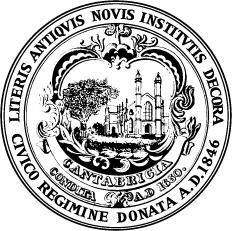To find and request an item:
- Check the Minuteman Library Network catalog first. This catalog contains the holdings of 40+ Massachusetts libraries, including a few academic libraries. If you find the title you’re looking for, click Request it, enter your library card number and password, and choose your preferred pickup location. You will receive an email when the item is ready for pickup.
- If the item is not available in the Minuteman Library Network catalog, check the Commonwealth Catalog. This catalog contains the holdings of participating libraries throughout Massachusetts.
- If the item is not available in the Commonwealth Catalog, and it is more than 12 months old, it may be requested through Interlibrary Loan (ILL) using the ILL request form.
- If you would like to suggest that the library purchase a title, you may do so through this Suggest a Purchase form.
To learn about borrowing periods, renewals and our fine free program, check Borrowing Policies.